+1(757) 206-1495
+1(757) 206-1495 Mon-Fr 9a.m.-6p.m.
Email info@holsterbuilder.com
Address
United States, Williamsburg, 152 Tewning Road, Unit D
How to Add Products
10/19/2022
Add Product(s)
1. Go to Products → Products in the vendor panel of your store, then click the + button and "create new product" in the upper right part of the page.
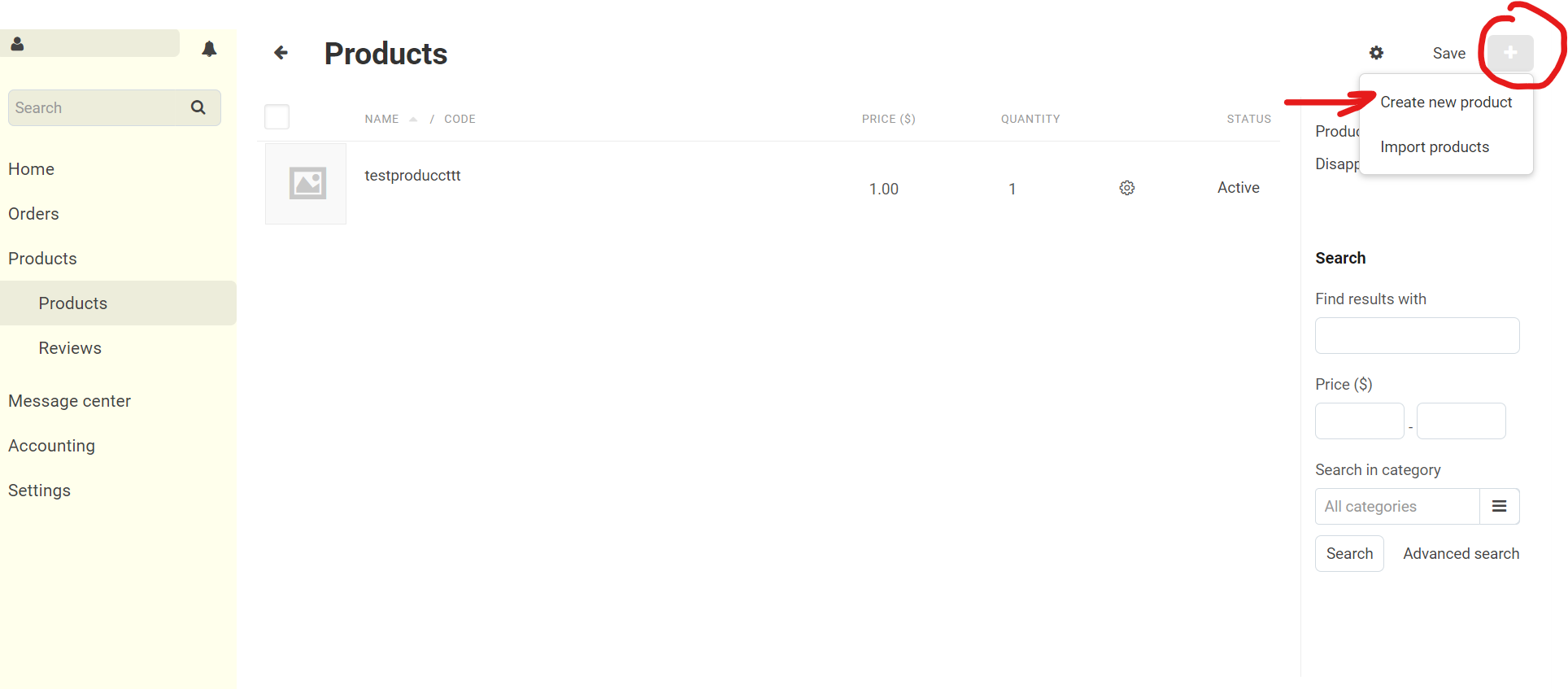
2. The product creation page will open. Configure the required product properties ( marked with a "*" ) of the product. View the full list of product properties>>.
Some properties don’t appear during product creation and are available only when you edit a product. You’ll be able to edit more of the product properties once the product is created.
3. Click the Create button.
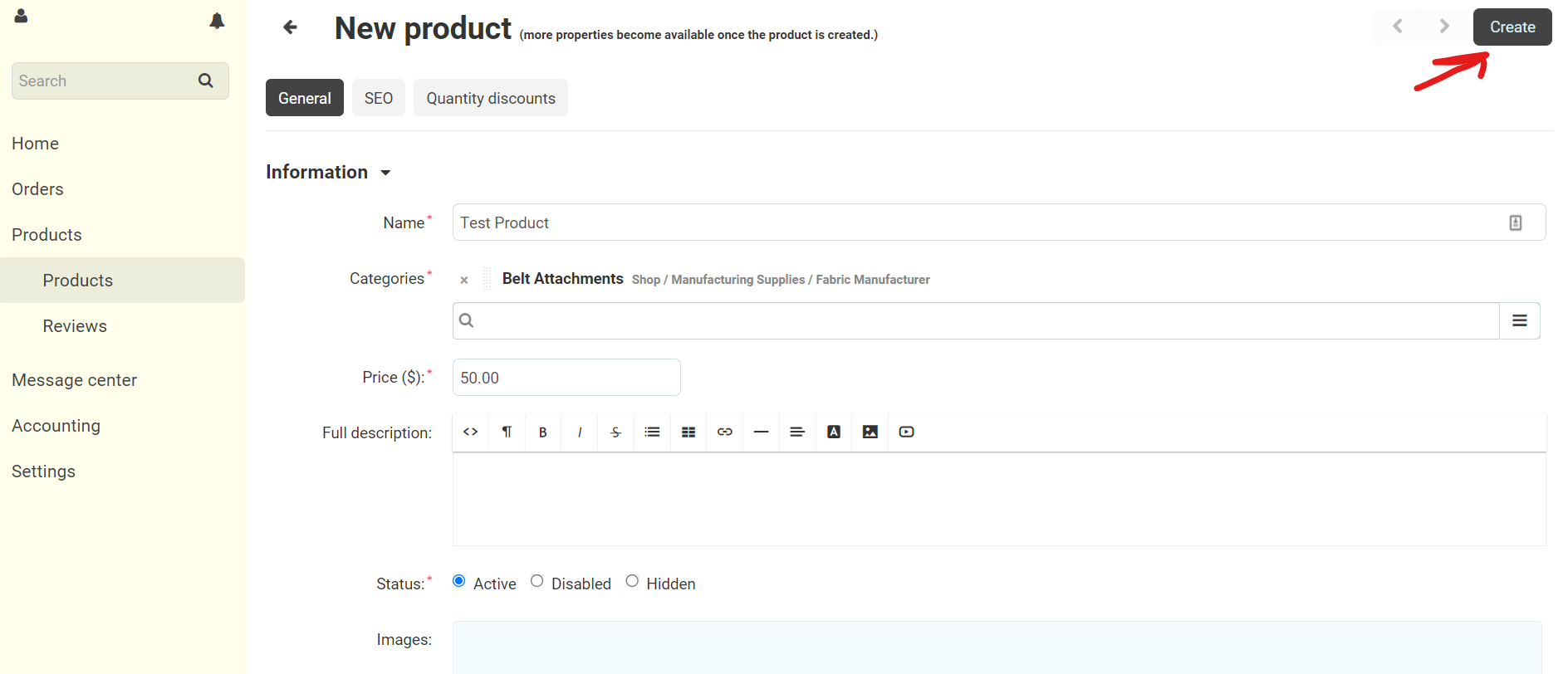
About Us
Contact us
- Mon-Fri ( 9am to 5pm )
- info@holsterbuilder.com
- 152 Tewning Road, Unit D
- Williamsburg, VA 23188
- USA
- view more info
