Connect PayPal Business Account
11/15/2022
Vendors can connect their PayPal business account by following these steps.
- Log in to your Vendor Administrator Dashboard
- Click on your Vendor Administrator Name in the top left corner of the page. Then click "Seller info" menu button.
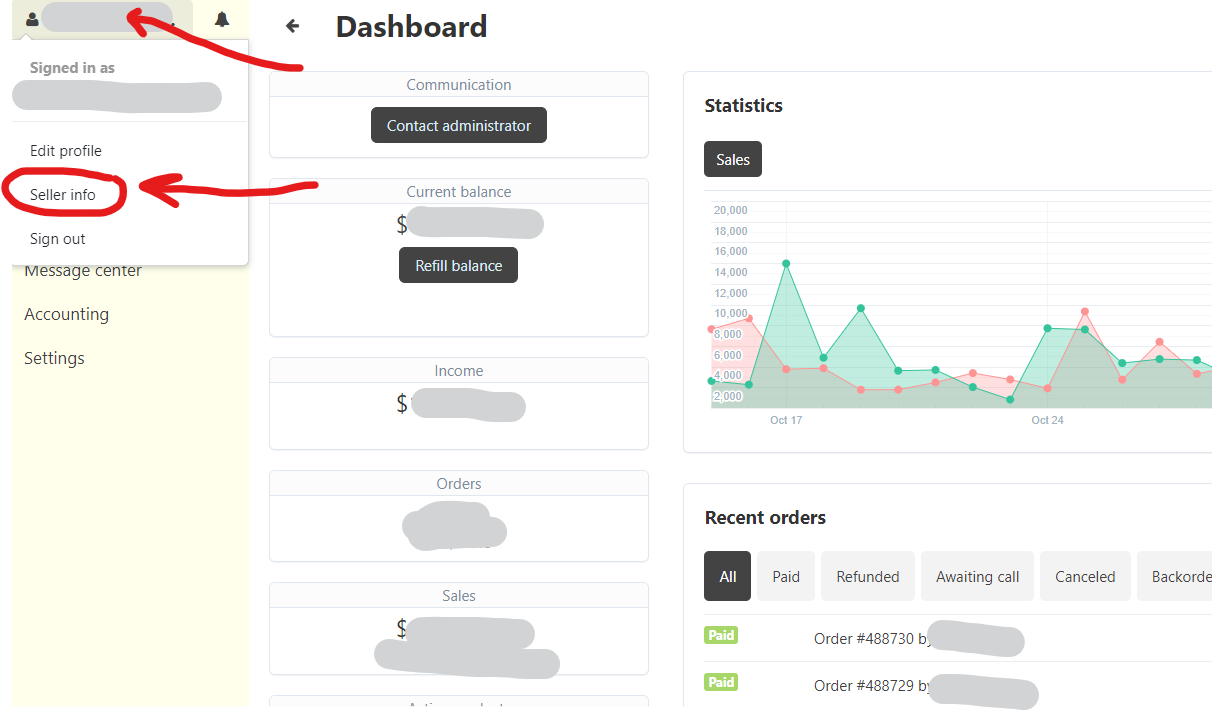
- Click the "PayPal" button on the top menu. Then click the "Connect with PayPal" button which will guide you into PayPal's process of connecting your account with Holster Builder.
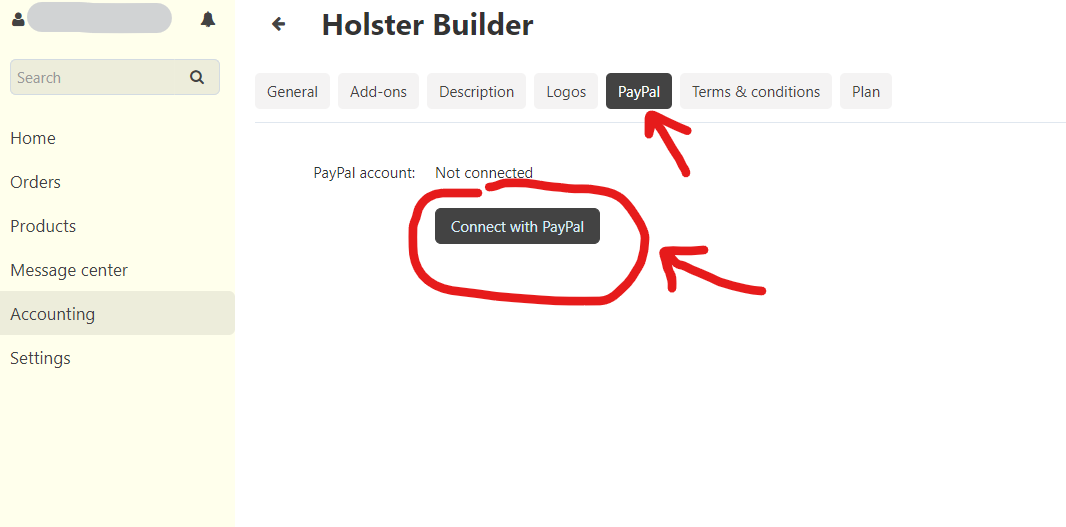
- Once connected you will be able to receive Payments directly to your PayPal Business Account.
About Us
Contact
- Mon-Fri ( 9am to 5pm )
- info@holsterbuilder.com
- 152 Tewning Road, Unit D
- Williamsburg, VA 23188
- USA
- view more info
